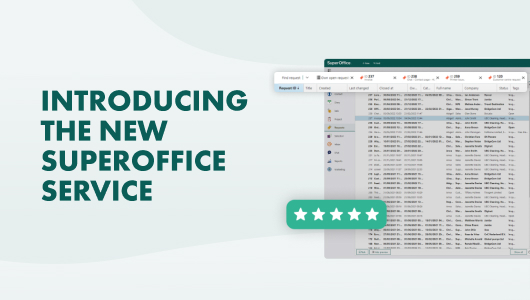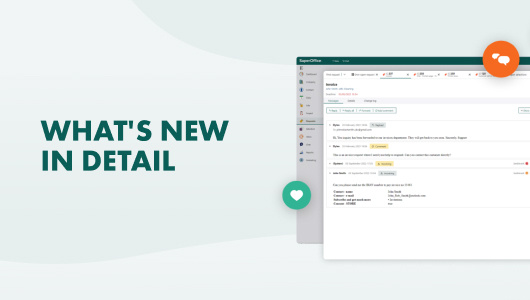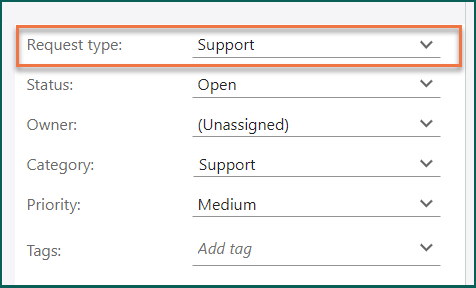
What is Request Types?
We're introducing a new dimension to Service to allow you to adjust and set up your Service screen to match the specific information and workflows your teams need when responding to different types of requests.
For example, requests that are incoming leads or complaints are likely to require different information and follow a different workflow than requests for ongoing support or after-sale services.
Request types allow you to tailor service requests to your organization's specific needs.
👉 Customize more: You can customize attributes, actions, and escalation rules to match your unique processes, much like project types.
👉 Optimize your workflows: Request types offer the flexibility to configure screen layouts based on request types in the Screen Designer. This means your team can work efficiently, with each service request presented in a way that suits their tasks.
👉 Provide more efficient support: With Request types, you can ensure that your team has quick access to the relevant information and actions they need to provide efficient and effective support to your customers.
Join this Pilot program to get early access to Request types and experience a more efficient approach to delivering quality customer support.
NOTE! This feature is exclusively available to SuperOffice Service Premium plan subscribers who are using new Service version and has a Development Tools subscription.
With a Development Tools subscription, you can create personalized layouts using the no-code customization and configuration options in SuperOffice Admin client.
Getting started with Request types:
- Subscribe: Ensure you have a SuperOffice Service Premium plan and Development Tools licenses for layout customization.
- Sign up: Join the Pilot Program for this feature.
- Access Admin client: Log in to your admin client.
- Configure Request Types: Customize attributes, actions, and rules to match your processes.
- Layout customization: Use the Screen designer to create personalized layouts.
Effect of enabling the pilot feature:
By signing up and enabling the feature, the change is:
- A new field called Request type. This will only have one value "Request" - until you configure more values for it.
- It enables SuperOffice Admin to start the configuration of Request types in SuperOffice Admin.
- It enables SuperOffice Admin to define how layouts should be assigned in Screen designer -> Request, and click on Add to change layouts based on this "Request type".
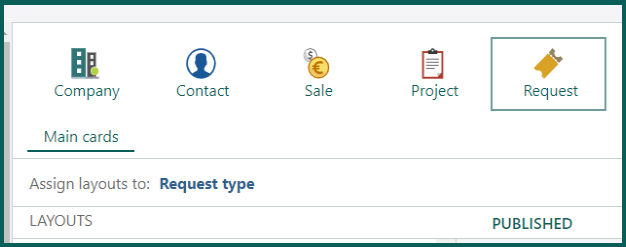
How to join the pilot program?
This pilot program became available with the release of SuperOffice Online version 10.2.10.
Click here to sign up now. This pilot program is handled centrally by the R&D Services team.
Who can join the pilot program?
For Request types we are interested in hearing from customers who:
- use SuperOffice CRM online
- use the SuperOffice Service Premium plan
- has the new Service version
- subscribe to SuperOffice Development Tools which gives access to the Screen designer capability
What's in it for you?
By being a pilot tester you will get a head start and early access to this version. With the new features comes an important update that will provide better and improved overall experience.
This pilot program will be valuable for customers eager to test versions before release, and to get the most up to date versions, as well for SuperOffice - to make sure this version gives the desired results on stability and performance.