Think about all the business apps you use interacting with one another. Is it a long list?
The average business worker uses 9.4 different business applications daily. Each one of them helps with a specific part of their daily activities.
At the center of it is your CRM (or it should be), the workflow-hub for different teams that support your business vision and allow you to put your customer in the center of your growth strategy.
Integrating different applications with your CRM can allow you to expand functionality and make your CRM unique by adjusting different workflows to specific teams in your organization.
Also, tying multiple-solution workflows together will also improve your efficiency by reducing the risk of mismatched data and repetitive tasks, like updating the same information in two different systems.
And while it may seem like creating workflows that connect your CRM to multiple applications may seem dauting, you can do it with a few clicks by using SuperOffice CRM and Zapier.
Connect SuperOffice CRM to over 5000 other apps with Zapier
Automating your processes will allow you to cut down your to-do list. By linking SuperOffice CRM to more than 5000 other programs with Zapier connection software, you get time to pay attention to the most crucial things while an automated workflow takes care of repetitive activities.
Zapier works based on the "if this, then that" principle.
Data is pushed between your applications by Zapier through a trigger and action procedure known as a zap. ⚡
You choose a trigger: an action, or an event in one program, which starts another action or event in another application. When the initial trigger is met, the whole zap goes into motion.
Let’s say you want to send an alert to your Slack channel when a new sale is created in SuperOffice, so that the sales team look at it right away. You can create a zap to automate that.
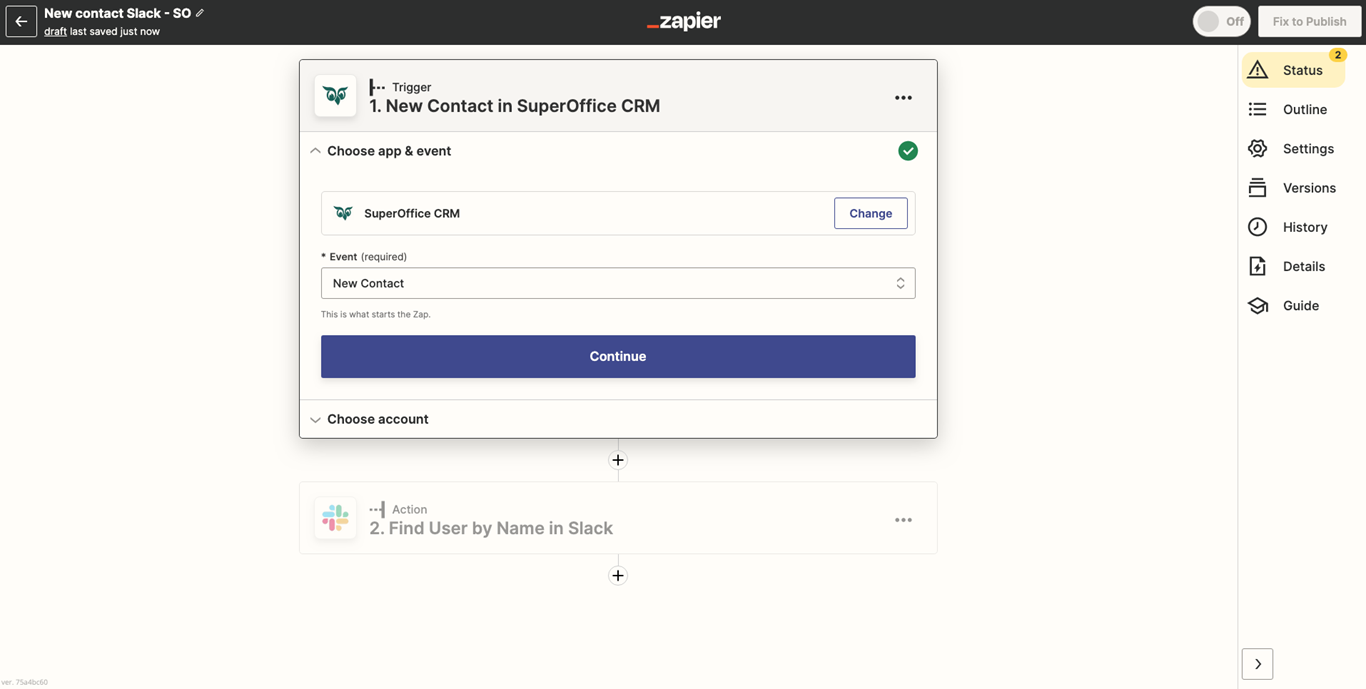
In this screenshot you can see how to create a Zap that connects SuperOffice CRM and Slack.
Zaps can also be configured to incorporate Search and Filters so that actions are only executed in response to the fulfillment of specific criteria. For example, the zap can check to see if a company already has an entry in SuperOffice CRM before creating a new company contact after an event in another system triggers it. If the company already exists, it can filter the action to prevent creating a duplicate entry.
Connecting SuperOffice CRM to Zapier gives you the flexibility to automate simple or complex workflows, by adding or removing steps and choosing from a pool of different applications. See Zapier and other applications on our App Store and choose the best integrations to help you get the most out of your business applications, improving your productivity and efficiency.
